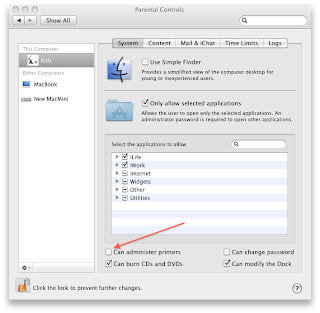
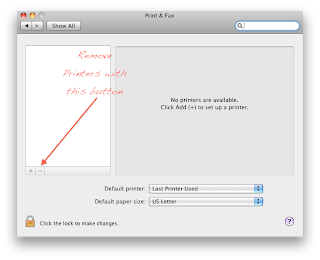
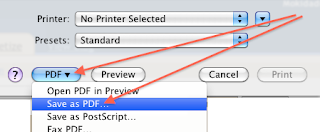
After about a ream of pages printed out featuring Curious George and the man in the yellow hat, I found out the hard way that you have to pay attention to all the checkboxes in Parental Controls. To tell the truth, I thought that I had unchecked this on all the kids accounts. But I hadn't.
On one of the computers, I had left the ability for the kids to add printers. Today I had to order a new toner cartridge.
Damage Control To remove the ability for the kids to print, first remove all the printers from System Preferences. Then uncheck the box in Parental Controls allowing the kid's account to administer printers.
Instead, have your kids print to PDF. That will print to a file and it's available in every printer dialog on your Mac. Then they can give you the file and you can print it once, or maybe twice. But you will save paper and toner.
UPDATE: I'm not going crazy. I did remove them. This is not the final solution. The actual solution involves CUPS drivers and is detailed in this post



No comments:
Post a Comment