
You can copy and paste parental controls from one account to another. It even works from one machine to another. *love*
Helping Parents decode the technical challenges of computer parental controls
 Ok, perhaps "selling your children" is a bit harsh. However, there are commercial parental control software companies that sell your children's private conversations to their "trusted partners" It was reported by the AP today that one company in particular is gathering data from children's private online conversations and selling it for marketing purposes.
Ok, perhaps "selling your children" is a bit harsh. However, there are commercial parental control software companies that sell your children's private conversations to their "trusted partners" It was reported by the AP today that one company in particular is gathering data from children's private online conversations and selling it for marketing purposes.[Our Software] is a proprietary software engine that reads digital content from multiple sources across the web, including: instant messages ("IM"), blogs, social environment communities, forums, and chat rooms.More information can be found in the Associated Press article
...delivers the unsolicited raw conversations in real time...
...unmatched ability to get inside privileged IM chats...
...access to unfiltered and unbiased teen digital conversations...
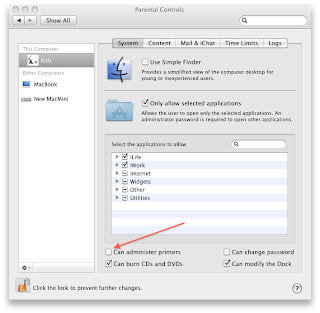
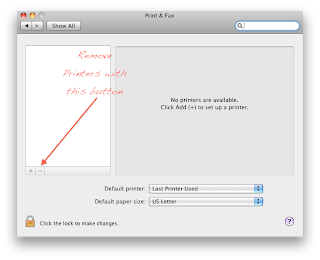
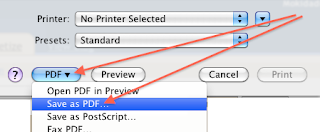
 A simple idea.
A simple idea.